The error for me was caused by the mismatch between my debugging key when I was testing my app and the release key when I was signing a release version.
11-02 16:41:31.660: D/Facebook-authorize(13194): Login failed:
invalid_key:Android key mismatch. Your key
"8Ioc4p/jMXoU9Lezug4nzmZfFUg" does not match the allowed keys
specified in your application settings. Check your application
settings at http://www.facebook.com/developers
If you copy and paste 8Ioc4p/jMXoU9Lezug4nzmZfFUg to the Android Key Hash field in the Facebook application settings it should work. If you get this error again (showing a different key value) when you test your signed release version, copy that additional key into the Hash Field after the original entry, so you have two values in there.
I was surprised that more than one entry was allowed in the Key Hash Field, but it appears it is ok and it's solved the problem for me for both testing and release versions.