I think images speak louder than words in this case.
I want to get this effect:
But the best I can do with CSS3 is this:
And the code for this is absolutely terrible:
box-shadow: 1px 1px hsl(0, 0%, 27%),
2px 2px hsl(0, 0%, 27%),
3px 3px hsl(0, 0%, 27%),
4px 4px hsl(0, 0%, 27%),
5px 5px hsl(0, 0%, 27%),
6px 6px hsl(0, 0%, 27%),
7px 7px hsl(0, 0%, 27%),
8px 8px hsl(0, 0%, 27%),
...
Is there any way that I can create an effect like this with pure CSS3? I don't mind having it be 3D, but isometric would be preferred.
I don't need to place content onto the sides of the box, just onto the front face, so I'm working with just a single <div> element.
Here's what I have so far: http://jsfiddle.net/X7xSf/3/
Any help would be appreciated!