I'm trying to insert some data in the location mysiteurl/_layouts/
'cause I had to use a third part software which uses data stored in that folder... I'm admin of the machine (Sharepoint 2010 on Windows server 2008R2) but the Sharepoint said I cannot access directly to that folder...
Is there any trick to insert data in that specific folder?