I have make a gridview in which i have added images . But my problem is that it is showing very small size of gridview with only 3 images in it like in the picture and i want to show 9 images in it.
 s
s
But i want that the gridview size to be fill parent that is below photos and above bottom scroll bar.
I am using the following xml for it
<RelativeLayout android:layout_height="fill_parent"
android:layout_width="fill_parent" android:layout_above="@+id/LinearLayouToolbar"
android:layout_below="@+id/linearLayout3">
<ScrollView android:layout_height="200dp"
android:layout_width="320dp" android:id="@+id/scrollView1"
android:layout_alignParentTop="true" android:layout_alignParentLeft="true">
<GridView android:horizontalSpacing="10dp"
android:columnWidth="80dp" android:verticalSpacing="20dp"
android:stretchMode="columnWidth" android:padding="10dp"
android:id="@+id/GridView01" android:fastScrollEnabled="true"
android:layout_gravity="fill|center" android:numColumns="auto_fit"
android:layout_marginBottom="0dp" android:layout_width="wrap_content"
android:layout_height="wrap_content"></GridView>
</ScrollView>
</RelativeLayout>