How can I position an item between 2 other items and align it in the center? (please see the red button in the picture above) - How can I position it between the "Center Button" and "Bottom Button"?
Here is my relative layout code:
<RelativeLayout
xmlns:android="http://schemas.android.com/apk/res/android"
android:layout_height="fill_parent"
android:layout_width="fill_parent">
<Button
android:id="@+id/button_center"
android:text="Center"
android:layout_width="wrap_content"
android:layout_height="wrap_content"
android:layout_centerVertical="true"
android:layout_centerInParent="true"/>
<!-- The new button should be between these 2 items -->
<Button
android:id="@+id/button_bottom"
android:layout_width="wrap_content"
android:layout_height="wrap_content"
android:text="Bottom"
android:layout_centerHorizontal="true"
android:layout_alignParentBottom="true"/>
<Button
android:id="@+id/button_top"
android:layout_width="wrap_content"
android:layout_height="wrap_content"
android:text="Top"
android:layout_alignParentTop="true"
android:layout_centerHorizontal="true"/>
<Button
android:id="@+id/button_left"
android:layout_width="wrap_content"
android:layout_height="wrap_content"
android:text="Left"
android:layout_alignParentLeft="true"
android:layout_centerVertical="true"/>
<Button
android:id="@+id/button_rignt"
android:layout_width="wrap_content"
android:layout_height="wrap_content"
android:text="Right"
android:layout_alignParentRight="true"
android:layout_centerVertical="true"/>
<Button
android:id="@+id/button_rel_right"
android:layout_width="wrap_content"
android:layout_height="wrap_content"
android:layout_toLeftOf="@id/button_right"
android:layout_alignTop="@id/button_rignt"
android:text="RelRight"/>
<Button
android:id="@+id/button_rel_left"
android:layout_width="wrap_content"
android:layout_height="wrap_content"
android:layout_toRightOf="@id/button_left"
android:layout_alignTop="@id/button_left"
android:text="RelLeft"/>
</RelativeLayout>