I would like to have this code:
System.Console.Out.WriteLine ("œil");
display œil instead of oil as it does in my test program.
The Console.OutputEncoding is set by default to Western European (DOS) (CodePage set to 850 and WindowsCodePage set to 1252) on my system. The character set contains the special OE and oe diphtongs (as can be seen on the Wikipedia article on Windows-1252) but somehow, I suspect that the characters not found in the ISO-8859-1 set get discarded/replaced.
Characters such as â, ç, etc. get properly displayed on the console, but any character in the extended 0x80 ... 0x9F range are not.
How can I properly display them on the console?