Sorting is a little bit complex because you need to have several parts of your code (the model and the columns) to cooperate. To sort on a specific column that's what you need to do:
- Create a column (no shortcuts) and assign a value to the
SortColumnId attribute. To keep it simple I usually assign the ordinal id of the column, starting from 0, i.e., the first column in the view is 0, the second 1 and so on.
- Wrap your model in a
Gtk.TreeModelSort
- Call
SetSortFunc on the new model once for very column you want to sort and pass the column id you set in (1) as first argument. Make sure to match all column ids.
How the rows are sorted depends on the delegate you use as second argument to SetSortFunc. You get the model and two iters and you can do almost anything, even sort on multiple columns (with the two iters you can grab any value from the model, not just the values shown in the sorted column.)
Here is a simple example:
class MainClass
{
public static void Main (string[] args)
{
Application.Init ();
var win = CreateTreeWindow();
win.ShowAll ();
Application.Run ();
}
public static Gtk.Window CreateTreeWindow()
{
Gtk.Window window = new Gtk.Window("Sortable TreeView");
Gtk.TreeIter iter;
Gtk.TreeViewColumn col;
Gtk.CellRendererText cell;
Gtk.TreeView tree = new Gtk.TreeView();
cell = new Gtk.CellRendererText();
col = new Gtk.TreeViewColumn();
col.Title = "Column 1";
col.PackStart(cell, true);
col.AddAttribute(cell, "text", 0);
col.SortColumnId = 0;
tree.AppendColumn(col);
cell = new Gtk.CellRendererText();
col = new Gtk.TreeViewColumn();
col.Title = "Column 2";
col.PackStart(cell, true);
col.AddAttribute(cell, "text", 1);
tree.AppendColumn(col);
Gtk.TreeStore store = new Gtk.TreeStore(typeof (string), typeof (string));
iter = store.AppendValues("BBB");
store.AppendValues(iter, "AAA", "Zzz");
store.AppendValues(iter, "DDD", "Ttt");
store.AppendValues(iter, "CCC", "Ggg");
iter = store.AppendValues("AAA");
store.AppendValues(iter, "ZZZ", "Zzz");
store.AppendValues(iter, "GGG", "Ggg");
store.AppendValues(iter, "TTT", "Ttt");
Gtk.TreeModelSort sortable = new Gtk.TreeModelSort(store);
sortable.SetSortFunc(0, delegate(TreeModel model, TreeIter a, TreeIter b) {
string s1 = (string)model.GetValue(a, 0);
string s2 = (string)model.GetValue(b, 0);
return String.Compare(s1, s2);
});
tree.Model = sortable;
window.Add(tree);
return window;
}
}