I need to stretch various sized bitmaps to fill a PictureBox.
PictureBoxSizeMode.StretchImage sort of does what I need but can't think of a way to properly add text or lines to the image using this method. The image below is a 5x5 pixel Bitmap stretched to a 380x150 PictureBox.
pictureBox.SizeMode = PictureBoxSizeMode.StretchImage;
pictureBox.Image = bmp;
I tried adapting this example and this example this way
using (var bmp2 = new Bitmap(pictureBox.Width, pictureBox.Height))
using (var g = Graphics.FromImage(bmp2))
{
g.InterpolationMode = InterpolationMode.NearestNeighbor;
g.DrawImage(bmp, new Rectangle(Point.Empty, bmp2.Size));
pictureBox.Image = bmp2;
}
but get this
What am I missing?