I finally figured out how to get code running on this LPC1768 mini board, however now I'm trying to get debugging working.
The toolchain I'm using is: Yagarto + Eclipse (Indigo) (w/ GDB Hardware Debugger) + OpenOCD. My JTAG interface is: Bus Blaster V2 board.
I found one guide that walks through a similar setup, but it's for a different JTAG interface so not very useful. There's also this post regarding an LPC1768 example, but the gdb commands aren't for OpenOCD.
At this point the only command I know for sure (for init) is target remote localhost:3333 (for connecting to the OpenOCD gdb server).
What settings and gdb commands should I be using in this dialog?
(Ignore the "SAM7X256", just re-using a screenshot from one of the above links. I'm using an ARM LPC1768)
Also, does the fact my board uses a secondary bootloader (user code starts at 0x2000) affect any of these debug settings?
UPDATE: Taking dwelch's advice, I did manage to get some basic OpenOCD commands to work (reset init, mdw, mww, load_image, etc). The weird "JTAG-DP STICKY" error was something with my ram linker script, found a project template for the LPC1758 with a RAM linker script, just had to modify the memory sizes for the LPC1768 and load_image worked great.
I'd still like to know how to properly configure eclipse for GDB debugging though.