I am using 960gs and seems it is ok so far. I am using it with Drupal Omega Theme but this is a minor detail. I chose a normal layout not fluid.
ISSUE: I have a problem because my actual width is 1180 instead 960. Can someone tell me why.
I notice each (pink) column of the grid measures 80px instead 60px on 12 columns layout (normal).
If I switch to 16 columns it has 55px instead 40px. Weird!
I tried on different Drupal installs with different content but found no clue. Thanks