It is pretty difficult to inspect the elements since it closes as soon as it loses focus.
Though we know that the container has the .pac-container class and items have .pac-item, upon further investigating the API I found that it embeds the CSS styles in the document.
Here's what initially there, so use it to change the pre-defined styles to fit your needs.
.pac-container {
background-color: #fff;
position: absolute!important;
z-index: 1000;
border-radius: 2px;
border-top: 1px solid #d9d9d9;
font-family: Arial, sans-serif;
box-shadow: 0 2px 6px rgba(0, 0, 0, 0.3);
-moz-box-sizing: border-box;
-webkit-box-sizing: border-box;
box-sizing: border-box;
overflow: hidden
}
.pac-logo:after {
content: "";
padding: 1px 1px 1px 0;
height: 16px;
text-align: right;
display: block;
background-image: url(https://maps.gstatic.com/mapfiles/api-3/images/powered-by-google-on-white3.png);
background-position: right;
background-repeat: no-repeat;
background-size: 120px 14px
}
.hdpi.pac-logo:after {
background-image: url(https://maps.gstatic.com/mapfiles/api-3/images/powered-by-google-on-white3_hdpi.png)
}
.pac-item {
cursor: default;
padding: 0 4px;
text-overflow: ellipsis;
overflow: hidden;
white-space: nowrap;
line-height: 30px;
text-align: left;
border-top: 1px solid #e6e6e6;
font-size: 11px;
color: #999
}
.pac-item:hover {
background-color: #fafafa
}
.pac-item-selected,
.pac-item-selected:hover {
background-color: #ebf2fe
}
.pac-matched {
font-weight: 700
}
.pac-item-query {
font-size: 13px;
padding-right: 3px;
color: #000
}
.pac-icon {
width: 15px;
height: 20px;
margin-right: 7px;
margin-top: 6px;
display: inline-block;
vertical-align: top;
background-image: url(https://maps.gstatic.com/mapfiles/api-3/images/autocomplete-icons.png);
background-size: 34px
}
.hdpi .pac-icon {
background-image: url(https://maps.gstatic.com/mapfiles/api-3/images/autocomplete-icons_hdpi.png)
}
.pac-icon-search {
background-position: -1px -1px
}
.pac-item-selected .pac-icon-search {
background-position: -18px -1px
}
.pac-icon-marker {
background-position: -1px -161px
}
.pac-item-selected .pac-icon-marker {
background-position: -18px -161px
}
.pac-placeholder {
color: gray
}