I am developing an Android app (see screenshots).
I have a layout that looks fine in the graphical editor. However, the bottom 1/4 of the screen is clipped from view when the app is run in the emulator, as well as on an android phone. The app has several activities, and the problem seems to be widespread to all of them.
Here's the layout I'm using.
<?xml version="1.0" encoding="utf-8"?>
<RelativeLayout android:layout_width="fill_parent"
xmlns:android="http://schemas.android.com/apk/res/android" android:clipChildren="false" android:clipToPadding="false" android:layout_height="fill_parent">
<ImageView android:layout_height="wrap_content" android:src="@drawable/simpsonstextblack" android:layout_width="fill_parent" android:id="@+id/TitleImage" android:paddingBottom="25dp"></ImageView>
<RelativeLayout android:layout_below="@+id/TitleImage" android:layout_height="wrap_content" android:layout_width="fill_parent" android:id="@+id/RelativeLayout1" android:padding="5dp">
<Button android:text="Take the Simpsons Challenge" android:gravity="center" android:clickable="true" android:id="@+id/ChallengeButton" android:layout_width="fill_parent" android:textSize="20dp" android:background="@drawable/buttonbackgroundblue" android:layout_height="50dp"></Button>
<TextView android:layout_width="fill_parent" android:layout_below="@+id/ChallengeButton" android:layout_alignLeft="@+id/ChallengeButton" android:id="@+id/spacer1" android:layout_height="6dp"></TextView>
<Button android:layout_width="fill_parent" android:text="Free Play" android:clickable="true" android:id="@+id/FreePlayButton" android:layout_height="50dp" android:textSize="20dp" android:background="@drawable/buttonbackgroundblue" android:layout_below="@+id/spacer1"></Button>
<TextView android:layout_width="fill_parent" android:id="@+id/spacer2" android:layout_below="@+id/FreePlayButton" android:layout_alignLeft="@+id/FreePlayButton" android:layout_height="6dp"></TextView>
<Button android:layout_height="50dp" android:textSize="20dp" android:id="@+id/HighScoreButton" android:background="@drawable/buttonbackgroundblue" android:layout_width="fill_parent" android:text="High Scores" android:layout_below="@+id/spacer2"></Button>
<TextView android:layout_width="fill_parent" android:id="@+id/spacer3" android:layout_below="@+id/HighScoreButton" android:layout_alignLeft="@+id/HighScoreButton" android:layout_height="6dp"></TextView>
<Button android:layout_height="50dp" android:textSize="20dp" android:id="@+id/HelpButton" android:background="@drawable/buttonbackgroundblue" android:layout_width="fill_parent" android:text="Help" android:layout_below="@+id/spacer3"></Button>
</RelativeLayout>
<RelativeLayout android:layout_below="@+id/RelativeLayout1" android:layout_width="fill_parent" android:id="@+id/RelativeLayout2" android:clipChildren="false" android:clipToPadding="false" android:layout_height="fill_parent">
<TextView android:id="@+id/spacer1" android:layout_width="fill_parent" android:layout_height="30dp"></TextView>
<TextView android:layout_below="@+id/spacer1" android:layout_height="wrap_content" android:layout_width="fill_parent" android:textAppearance="?android:attr/textAppearanceMedium" android:id="@+id/QuoteText" android:text='"A woman is a lot like a refrigerator. Six feet tall, 300 pounds…it makes ice. Heres some extra filler text just to demonstrate to you that if you add enough text it will most likely get clipped at some random point in the screen seemingly for no reason."'></TextView>
</RelativeLayout>
</RelativeLayout>