I'm a newbie in Eclipse. I use Eclipse Indigo and MinGW to program C++. Create build a Hello word project is ok but i can run the program. It have been terminated when lanched !
This is the Build Log (Ctrl + B):
" **** Build of configuration Debug for project Hl ****
**** Internal Builder is used for build **** Nothing to build for Hl
"
This is what I get when press Ctrl + F11 to run : " "
anybody could tell me how to solve that problem ?