Jump Bar is very nice tool for navigating inside your file.
Is there any way to open it and navigate there only with keyboard?
I found it!
It's called "Document Items". In documentation it's called "Jump Bar" and in key bindings it's called "document items". Not very clear... Anyway, the default key binding is Ctrl+6.

It is also interesting that Xcode has shortcuts for other selection in jump bars. Try ctrl+1 through ctrl+5 as well.