I've been attempting to render text onto an openGL window using SDL and the SDL_TTF library on windows XP, VS2010.
Versions:
SDL version 1.2.14
SDL TTF devel 1.2.10
openGL (version is at least 2-3 years old).
I have successfully created an openGL window using SDL / SDL_image and can render lines / polygons onto it with no problems.
However, moving onto text it appears that there is some flaw in my current program, I am getting the following result when trying this code here
for those not willing to pastebin here are only the crutial code segments:
void drawText(char * text) {
glLoadIdentity();
SDL_Color clrFg = {0,0,255,0}; // set colour to blue (or 'red' for BGRA)
SDL_Surface *sText = TTF_RenderUTF8_Blended( fntCourier, text, clrFg );
GLuint * texture = create_texture(sText);
glBindTexture(GL_TEXTURE_2D, *texture);
// draw a polygon and map the texture to it, may be the source of error
glBegin(GL_QUADS); {
glTexCoord2i(0, 0); glVertex3f(0, 0, 0);
glTexCoord2i(1, 0); glVertex3f(0 + sText->w, 0, 0);
glTexCoord2i(1, 1); glVertex3f(0 + sText->w, 0 + sText->h, 0);
glTexCoord2i(0, 1); glVertex3f(0, 0 + sText->h, 0);
} glEnd();
// free the surface and texture, removing this code has no effect
SDL_FreeSurface( sText );
glDeleteTextures( 1, texture );
}
segment 2:
// create GLTexture out of SDL_Surface
GLuint * create_texture(SDL_Surface *surface) {
GLuint texture = 0;
glGenTextures(1, &texture);
glBindTexture(GL_TEXTURE_2D, texture);
// The SDL_Surface appears to have BGR_A formatting, however this ends up with a
// white rectangle no matter which colour i set in the previous code.
int Mode = GL_RGB;
if(surface->format->BytesPerPixel == 4) {
Mode = GL_RGBA;
}
glTexImage2D(GL_TEXTURE_2D, 0, Mode, surface->w, surface->h, 0, Mode,
GL_UNSIGNED_BYTE, surface->pixels);
glTexParameteri(GL_TEXTURE_2D, GL_TEXTURE_MIN_FILTER, GL_LINEAR);
glTexParameteri(GL_TEXTURE_2D, GL_TEXTURE_MAG_FILTER, GL_LINEAR);
return &texture;
}
Is there an obvious bit of code I am missing?
Thank you for any help on this subject.
I've been trying to learn openGL and SDL for 3 days now, so please forgive any misinformation on my part.
EDIT:
I notice that using
TTF_RenderUTF8_Shaded
TTF_RenderUTF8_Solid
Throw a null pointer exception, meaning that there is an error within the actual text rendering function (I suspect), I do not know how this means TTF_RenderUTF8_Blended returns a red square but I suspect all troubles hinge on this.