I've spent many hours trying to figure how to do this:
Having a placemark/annotation in the centerCoordinate of your mapView, when you scroll the map, the placemark should always stays in the center.
I've seen another app doing this too!
I've spent many hours trying to figure how to do this:
Having a placemark/annotation in the centerCoordinate of your mapView, when you scroll the map, the placemark should always stays in the center.
I've seen another app doing this too!
Found my question in How to add annotation on center of map view in iPhone?
There's the answer :
If you want to use an actual annotation instead of just a regular view positioned above the center of the map view, you can:
MKPointAnnotation class eg). This avoids having to remove and add the annotation when the center changes.regionDidChangeAnimated delegate method (make sure map view's delegate property is set)Example:
@interface SomeViewController : UIViewController <MKMapViewDelegate> {
MKPointAnnotation *centerAnnotation;
}
@property (nonatomic, retain) MKPointAnnotation *centerAnnotation;
@end
@implementation SomeViewController
@synthesize centerAnnotation;
- (void)viewDidLoad {
[super viewDidLoad];
MKPointAnnotation *pa = [[MKPointAnnotation alloc] init];
pa.coordinate = mapView.centerCoordinate;
pa.title = @"Map Center";
pa.subtitle = [NSString stringWithFormat:@"%f, %f", pa.coordinate.latitude, pa.coordinate.longitude];
[mapView addAnnotation:pa];
self.centerAnnotation = pa;
[pa release];
}
- (void)mapView:(MKMapView *)mapView regionDidChangeAnimated:(BOOL)animated {
centerAnnotation.coordinate = mapView.centerCoordinate;
centerAnnotation.subtitle = [NSString stringWithFormat:@"%f, %f", centerAnnotation.coordinate.latitude, centerAnnotation.coordinate.longitude];
}
- (void)dealloc {
[centerAnnotation release];
[super dealloc];
}
@end
Now this will move the annotation but not smoothly. If you need the annotation to move more smoothly, you can add a UIPanGestureRecognizer and UIPinchGestureRecognizer to the map view and also update the annotation in the gesture handler:
// (Also add UIGestureRecognizerDelegate to the interface.)
// In viewDidLoad:
UIPanGestureRecognizer *panGesture = [[UIPanGestureRecognizer alloc] initWithTarget:self action:@selector(handleGesture:)];
panGesture.delegate = self;
[mapView addGestureRecognizer:panGesture];
[panGesture release];
UIPinchGestureRecognizer *pinchGesture = [[UIPinchGestureRecognizer alloc] initWithTarget:self action:@selector(handleGesture:)];
pinchGesture.delegate = self;
[mapView addGestureRecognizer:pinchGesture];
[pinchGesture release];
- (void)handleGesture:(UIGestureRecognizer *)gestureRecognizer
{
centerAnnotation.coordinate = mapView.centerCoordinate;
centerAnnotation.subtitle = [NSString stringWithFormat:@"%f, %f", centerAnnotation.coordinate.latitude, centerAnnotation.coordinate.longitude];
}
- (BOOL)gestureRecognizer:(UIGestureRecognizer *)gestureRecognizer shouldRecognizeSimultaneouslyWithGestureRecognizer:(UIGestureRecognizer *)otherGestureRecognizer {
//let the map view's and our gesture recognizers work at the same time...
return YES;
}