I have tried several example programs to write data to the SD card mounted on the Ethernet shield, but none worked. The SD card size is 4 GB and formatted as FAT32.
The Ethernet shield is the following:
(Bought on Amazon - Arduino Ethernet Shield)
And this is example code that doesn't work when creating a Netduino application (not Netduino Plus application) (thefirst line throws an exception):
public static void Main()
{
StorageDevice.MountSD("SD1", SPI_Devices.SPI1, Pins.GPIO_PIN_D10);
string[] directories = System.IO.Directory.GetDirectories(@"\");
Debug.Print("directory count: " + directories.Length.ToString());
for (int i = 0; i < directories.Length; i++)
{
Debug.Print("directory: " + directories[i]);
}
string[] files = System.IO.Directory.GetFiles(@"\SD1");
Debug.Print("file count: " + files.Length.ToString());
for (int i = 0; i < files.Length; i++)
{
Debug.Print("filename: " + files[i]);
FileStream fs = new FileStream(files[i], FileMode.Open, FileAccess.Read, FileShare.None, 512);
StreamReader sr = new StreamReader(fs);
Debug.Print("contents: " + sr.ReadToEnd());
}
}
Is there a example working program?
Solution:
Thanks to Chris and James, I managed to write to the SD card and read from it. After putting everything together, I wrote an article, in case anyone else faces the same issues.