The control-[hover over the identifier] thing works for Scala, but I don't use it very often. Most of the time I want to know the type of an expression, not just a symbol. [select an expression] followed by control-shift-P is the way to get that.
The command is called "expression type", so if those keyboard shortcuts aren't working for you, hit ⌘-shift-A and type in "expression type". It'll tell you your current shortcut for that command.
Closely related: I'll often tell Intellij to add type annotation to a binding. If your cursor is on fnord in a line like this:
var fnord = Monoid[Flurbish].sharky.shark.shark(!snowball)
Hit option-return, and one of the things you can do is add type annotation. If type annotation is already there, you can remove it, or if you've changed the type of the expression you can then have Intellij update the type annotation to the new one. (The command is called "Add type annotation to value definition")