How to change the look and feel or the colors of all in PL/SQL Developer? Because for current time, it's hard to work wheb all in black!
Asked
Active
Viewed 3.2k times
11
-
so bad if there is no way to switch to black theme? – czupe Jan 16 '13 at 15:01
-
Really late to the party but I came across this dark theme: https://github.com/ozmoroz/ozbsidian-sqldeveloper. – arcade Gandalf Jan 14 '16 at 12:31
2 Answers
5
Head over to Tools -> Preferences. From there you'll be able to change the editor as well as the syntax highlighting colours.

Sathyajith Bhat
- 21,321
- 22
- 95
- 134
-
Does exist any theme? i don't want change every thing in my self..i didn't find how change the design of TreeNode.. – David Michaeli Oct 18 '11 at 13:52
-
1@DannyMichaeli ... I'm not sure I understand what you mean by treenode. No themes exist, you'll need to change it yourself. – Sathyajith Bhat Oct 19 '11 at 04:44
1
I found this themes on github: https://github.com/cepruo/plsql-color-schemes and this in the forum http://forums.allroundautomations.com/ubb/ubbthreads.php?ubb=showflat&Number=56714&page=2
Jvega
- 11
- 1