I am working on icon based main menu for my Android application (see attached image - Google+). The obvious layout for this is a TableLayout.
However, I have no idea and could not find information on how to center the table itself and the icons inside. The code I came up with is as follows (and resulting image is below the code):
<TableLayout android:layout_width="fill_parent" android:id="@+id/tableLayout1" android:layout_height="fill_parent" android:stretchColumns="1" android:padding="20dp">
<TableRow android:id="@+id/tableRow1" android:layout_width="fill_parent" android:layout_height="fill_parent" android:padding="20dp" >
<Button android:text="Button" android:id="@+id/button1" android:layout_width="wrap_content" android:layout_height="wrap_content" android:layout_gravity="center"></Button>
<Button android:text="Button" android:id="@+id/button2" android:layout_width="wrap_content" android:layout_height="wrap_content" android:layout_gravity="center"></Button>
</TableRow>
<TableRow android:id="@+id/tableRow2" android:layout_width="fill_parent" android:layout_height="fill_parent" android:padding="20dp" >
<Button android:text="Button" android:id="@+id/button3" android:layout_width="wrap_content" android:layout_height="wrap_content" android:layout_gravity="center" ></Button>
<Button android:text="Button" android:id="@+id/button2" android:layout_width="wrap_content" android:layout_height="wrap_content" android:layout_gravity="center"></Button>
</TableRow>
</TableLayout>

I will appreciate any tips and ideas.