Is there an extension or Firebug feature that will tells me the exact line and file from which a HTTP request is made?
In Firebug, the Net tab shows the HTTP headers but not the line that triggered the request. The Console tab will report request with error codes and their expected URL but again without the line where the request is made from the CSS, JavaScript or HTML file.
Thanks in advance.
EDIT: A possible use case is to be able to quickly see in the browser image requests that return 404 - in which file (there might be several CSS files) the request was initiated and the line.