daList={{0.059, 0.298, 0.726, 0.735, 1.461, 2.311, 3.315},
{0.05, 0.404,0.664, 0.782, 1.376, 2.328, 3.432},
{0.087, 0.628, 0.986, 1.187,1.914, 3.481, 4.993},
{0.073, 0.594, 0.975, 1.147, 2.019, 3.417,5.037},
{0.143, 0.821, 1.442, 1.595, 2.983, 4.98, 7.604},
{0.107,0.871, 1.431, 1.684, 2.964, 5.015, 7.394}}
ListPlot[daList,
Joined -> True,
PlotRange -> {{1, 7}, {0, 7}},
PlotStyle -> {{Thick, Lighter[Red, .5]},
{Dashed, Black},
{Thick,Lighter[Red, .3]},
{Dashed, Black},
{Thick,Lighter[Red, .1]},
{Dashed, Black}},
Prolog ->{GrayLevel[0.5], EdgeForm[Thickness[.005]],
Rectangle[{1.01, 0.01}, {6.99, 6.99}]}]
As you can see, I need to assign different directive to each line.
I would like the Dashed Black Line to be Points (Joined->False).
I can`t grasp the methods to group directive for sublist yet.
Thank You for your attention.