I looked and couldn't find an answer for this question, so here goes.
I have some data (a 1 X 1000 vector called data) that I would like to plot the histogram information for. If I use the histogram(data) command then I get a nice enough histogram plot where the x-axis is the divided evenly into ten buckets (midpoint values of the ten equal intervals between the max and min values of the data) and the y-axis records how many occurances occured for each bucket.
What I really want is the same plot, just with the y-axis representing the bucket intervals, and the x-axis representing the count for each bucket...
That way I can stick it into a subplot next to some other information, and everything will be easier to understand (and look super cool). What's an easy way to accomplish this? Thanks!