I am trying To show a dialog from a PreferenceActivity, which is set to Theme.Light. The dialog shows with dark text on a dark background:

I assume it uses dark text because it is inheriting the text color from the parent activity, or something similar. I would like the dialog to either use white text on the dark background, or use a white background with dark text, as the PreferenceActivity does when set to Theme.Light.
This seems to be a known problem, the workarounds I have found involve creating and using a custom style that extends Theme.Dialog and using it to instantiate the dialog. Something like:
<style name="CustomDialog" parent="@android:style/Theme.Dialog">
<item name="android:textColor">?android:attr/textColorPrimaryInverseDisableOnly</item>
</style>
Dialog dialog = new Dialog(context, R.style.CustomDialog);
I tried this, but it made no difference. I also tried a number of different values for textColor, none of which modified the Dialog's text color. As a sanity check, I added:
<item name="android:background">#FFFF0000</item>
to the style, which resulted in a dialog with a red background (so I am sure that I am instantiating the dialog properly).
The closest I have come to a solution is just setting the dialog's background color to white, which gives the below dialog. But this is not a good solution, because some version or some device might not use the same behavior I am seeing when inverting text color:
So, is there a good way to set text color on a dialog displayed from a Theme.Light activity?