After some procrastination I finally set about coding a solution to my original issue.
My solution uses a custom TraceListener (originally suggested by John) that logs to an output window. The output window is automatically displayed and bought to the foreground when an error occurs.
Here is my TraceListener:
public class ErrorLogTraceListener : TraceListener
{
public override void Write(string message)
{
...
}
public override void WriteLine(string message)
{
...
}
}
TraceListener is defined in System.Diagnostics.
The custom TraceListener must be hooked into the system to be used. The official way to do this is to set something in the registry and then use the App.config file to configure the TraceListener.
However I found that there is a much easier way to do this programmatically:
ErrorLogTraceListener listener = new ErrorLogTraceListener();
PresentationTraceSources.Refresh();
PresentationTraceSources.DataBindingSource.Listeners.Add(listener);
PresentationTraceSources.DataBindingSource.Switch.Level = SourceLevels.Error;
PresentationTraceSources is also defined in System.Diagnostics.
For more information on trace sources see Mike Hillberg's blog.
Bea Stollnitz has some useful info on her blog.