I'm trying to dock N number of controls in a container. I want them all to fill the entire width, but stack. I want one particular control (currently the last one) to fill the remaining space, while all others have fixed sizes.
This:
Button b1 = new Button() { Text = "Button 1", Dock = DockStyle.Top };
Button b2 = new Button() { Text = "Button 2", Dock = DockStyle.Top };
Button b3 = new Button() { Text = "Button 3", Dock = DockStyle.Fill };
Controls.Add(b1);
Controls.Add(b2);
Controls.Add(b3);
Produces this:
As you can see, Button 3 is doing exactly what I told it to: Fill the parent. But that's not what I want it to do. Aside from manually placing, and handling resize events, etc. how can I make Button 3 fill the remaining space?
Note: I am not using the designer.