I'm trying to debug an .htaccess file. FireFox keeps caching redirects and I can't get around them. Normally I would hit Ctrl + F5, but because it has already redirected me to another page, that just refreshes the page I was sent to and not the url I typed in. Is there a way to force a refresh of a url?
Here's an example:
- Redirect example.com/hi to example.com/hello, test in FireFox and it works
- Remove this line from .htaccess
- Type example.com/hi in FireFox, it still redirects to example.com/hello
- Type example.com/hi in Chrome, it does not redirect
This is why I think it's a browser caching issue, not server caching.
Edit: This seems to be FireFox specific, a quick solution is to use Chrome instead. The cache expired after an hour, which is way too long when trying to debug.