They are not as difficult as they seem. You simply need the graphic assets then distinguish the static vs animatable graphics assets.
The animation can be done fairly easily using Core animation. So let's say you have the first gadget (though Quartz2D will be much more performant - but it will be a good start to make it using simple UIViews).
The first gadget has just the needle that animates (or rotates based on a given value). rest of the image can be a simple UIImageView.
Do something like:
needleView.layer.anchorPoint = BOTTOM_RIGHT_POINT;//to not rotate at center but bottom right or whatever
...
[UIView beginAnimations:nil context:NULL];
[UIView setAnimationDuration:1.0];
CGAffineTransform transform = CGAffineTransformMakeRotation(angle_in_radians);
needleView.transform = transform;
[UIView commitAnimations];
This will rotate the needle.
Similarly for the two needles in second gauge. For the horizontal bars, do the same but using FRAME to set the size of bars relative to min_value and max_value.