Adrien,
All of the STK page types should have a "Page Info" button in the top-right corner, which will open a dialog that has a "Hide in Navigation" checkbox.
If you're not using the STK pages, or those dialogs have been altered, it's possible to add the necessary property to hide a page in the navigation anyway using the JCR Browser. (The checkbox in the dialog is just another way of setting this value.)
Here's an example:
To add this, just go to Tools -> JCR Browser, find the page you want to hide, click on it, click "New Node Data", and alter the fields to match what I've shown here: name "hideInNav", value "false".