Another alternative to accomplish this in interface builder:
Drag a UIView object to your UIViewController, this may be a subview of your UIView.
Drag a UISegmentedControl as a subview of your UIView. The segmented control should now be indented in your list UIViewController objects. (see screenshot below).
Resize the SegementedControl so that its' frame is outside the boundaries of your UIView object. In my case I set the frame of the SegementedControl to X = -10 and added +20 to the width of the SegementedControl so that the total width of the segmented control because 20 greater then the UIView object. (hopefully, the screen shot below helps).
I also adjusted the following settings for the UIView object and SegmentedControl:
UIView: check Clip SubViews, uncheck AutoResize Subviews.
SegementedControl: uncheck Clip SubViews, uncheck AutoResize Subviews.