How do I disable the stretching of the window at the bottom right? I would have to deal with auto-sizing and all that stuff, which would be unnecessary if I simply didn't allow the user to stretch the window size.
Asked
Active
Viewed 5,634 times
12
-
4Just set the maximum width/height to the minimum width/height? Then you can't resize it at all. – sudo rm -rf Oct 12 '11 at 02:15
-
Yes, that worked. Checking both the maximum and minimum size boxes. Thanks!! – Oct 12 '11 at 11:15
-
@TwoDumpling: I'll just post it as an answer, then. ;) – sudo rm -rf Oct 12 '11 at 22:06
2 Answers
18
First you should set the maximum width/height equal to the minimum width/height in IB:
Then you can disable the resize control by unchecking "Resize" in IB:
sudo rm -rf
- 29,408
- 19
- 102
- 161
4
Select the window in Interface Builder and uncheck the "Resize" checkbox in the Attributes Inspector panel
iain
- 5,660
- 1
- 30
- 51