I have just managed to create my settings.bundle and set up a selection of different settings. However when I run my app and view the settings via InAppSettingsKit, the multi value options aren't displayed. I see the title and I can select it, then when it should display the options it just shows n empty cells (except for the tick).
The odd thing is that if I go into the Apple Settings app and check out the multi value settings they all show up as expected. Does anyone have any idea whats going on?
This is the code I'm using in my .h file:
#import <UIKit/UIKit.h>
#import "IASKAppSettingsViewController.h"
@interface myViewController : UIViewController <IASKSettingsDelegate, UITextViewDelegate>
{
IASKAppSettingsViewController *appSettingsViewController;
}
And in the .m file I have the following:
- (IBAction)optionsButtonSelected:(id)sender
{
appSettingsViewController = [[[IASKAppSettingsViewController alloc] initWithNibName:@"IASKAppSettingsView" bundle:nil] autorelease];
appSettingsViewController.delegate = self;
appSettingsViewController.showDoneButton = YES;
UINavigationController *aNavController = [[[UINavigationController alloc] initWithRootViewController:appSettingsViewController] autorelease];
[self presentModalViewController:aNavController animated:YES];
}
Below is a screenshot of a portion of my settings bundle (showing on of the problematic multi-value options):

And here is a screenshot showing what is displayed in the in app settings section when I click on Style: