I need a little help here. I made pretty simple app for my iPad with only one text area (by using Text Field object) on background image. I placed some poem in this text field but this poem is more longer than iPas's screen so after running my app I was able to scroll down my poem. Now, I want to remove a little grey scroll bar that appears when I scrolling my poem. Where should I look for an answer? Thank you.
Asked
Active
Viewed 587 times
3 Answers
1
In main storyboard you can find attributes inspector,
there you can disable "Shows vertical indicator"
Lt.Israel
- 110
- 1
- 9
1
You're probably using a UITextView which extends UIScrollView, so you can use its showsVerticalScrollIndicator property:
- (void)viewDidLoad {
[super viewDidLoad];
poemView.showsVerticalScrollIndicator = NO;
}
(assuming your text view is an instance variable/outlet of your view controller)
omz
- 53,243
- 5
- 129
- 141
-
Thank you for your help but what sould I do if I do not use any instances? – user987832 Oct 10 '11 at 14:28
0
Remove Gray UITableView Index Bar
That "scroll bar" is your index bar.
Return nil from sectionIndexTitlesForTableView: and it'll go away.
Community
- 1
- 1
Totumus Maximus
- 7,543
- 6
- 45
- 69