This piece of code, file test.py,
if 1:
print "foo"
print "bar"
can be successfully executed with execfile("test.py") or python test.py, but when one tries to copy-paste it into a Python interpreter:
File "<stdin>", line 3
print "bar"
^
SyntaxError: invalid syntax
Why is it so? Can the interpreter by configured in such a way that it would read copy-pasted text successfully?
I guess that may affect typing in the interpreter, but that's OK for me.