I am working on the UI of a Shiny app ... and it looks super ugly. I am running into three problems:
- I am trying to use
skin = 'light'in certain parts to experiment with the colours (starting off with the sidebar!). When I use this, it doesn't work. Instead, the word 'light' is printed in the sidebar. - The full header title is "Performance Indicators" - there isn't enough space to show the title. Adding
width = '450px'into theheader = dashboardHeader()function results in aError in FUN(X[[i]], ...) : Expected an object with class 'shiny.tag'.error. - Why are the tabItems set out side by side? I would like to have them aligned vertically.
How do I solve these three issues?
The code for the app is below:
library(shiny)
library(bs4Dash)
library(shinyWidgets)
library(plotly)
library(DT)
shinyApp(
ui = dashboardPage(
header = dashboardHeader(
title = "Performance Indicators"
),
sidebar = dashboardSidebar(
skin = 'light',
sidebarMenu(
bs4SidebarMenuItem(tabName = "subtab1",
text = "Page 1"
# ,icon = shiny::icon("chart-bar")
),
bs4SidebarMenuItem(tabName = "subtab2",
text = "Page 2"
# ,icon = shiny::icon("chart-bar")
),
bs4SidebarMenuItem(tabName = "subtab3",
text = "Page 3"
# ,icon = shiny::icon("chart-bar")
)
)
),
body = dashboardBody(
tabItems(
tabItem(tabName = "subtab1",
fluidRow(
column(2,
box(
title = strong("Settings"),
solidHeader = TRUE,
width = 12,
dateRangeInput('dateRange',
label = 'For the time period:',
#DEFAULT
start = Sys.Date()-365, end = Sys.Date()-1),
radioButtons("time_breakdown", label = "Time period breakdown",
choices = c("Daily", "Weekly", "Monthly"),
selected = "Weekly"),
pickerInput(
inputId = "conversion_type",
label = "Conversion Type",
choices = NULL
),
pickerInput(
inputId = "first_breakdown",
label = "First breakdown:",
choices = NULL,
options = list(`actions-box` = TRUE, `live-search` = TRUE)),
pickerInput(
inputId = "sec_breakdown",
label = "Second breakdown:",
choices = NULL,
selected = "",
options = list(title = "Please select", `live-search` = TRUE))
)
),
column(6,
box(
title = strong("Page 1"),
solidHeader = TRUE,
width = 12,
plotlyOutput('graph_acq'))),
column(4,
box(
width = 12,
title = strong("MOM-YOY Breakdown"),
solidHeader = TRUE,
radioGroupButtons(
inputId = "mom_yoy_period",
label = "Time Period",
choices = c("Weekly", "Monthly"),
status = "acq_class",
selected = "Weekly"
),
DTOutput("yoy_wow"))
)
)
),
tabItem(tabName = "subtab2",
fluidRow(
column(3,
box(width = 12,
title = strong("Settings"),
solidHeader = TRUE,
pickerInput(
inputId = "week_range",
label = "Week Range",
choices = week_boundaries$description,
selected = week_boundaries$description[2]),
pickerInput(
inputId = "application_last_week",
label = "Application",
choices = NULL,
options = list(`actions-box` = TRUE, `live-search` = TRUE),
multiple = TRUE),
prettyCheckboxGroup(
inputId = "channel_last_week",
label = "Channel:",
choices = NULL,
status = "primary",
outline = TRUE,
animation = "jelly"
)
)
),
column(2,
box(width = 12,
title = "Step 1",
solidHeader = FALSE,
status = "warning",
footer = fluidRow(
column(
width = 6,
descriptionBlock(
h2('444')
)
),
column(
width = 6,
descriptionBlock(
h3('Target: 444')
)
)
)
)
),
column(2,
box(width = 12,
title = "Step 2",
solidHeader = FALSE,
status = "warning",
footer = fluidRow(
column(
width = 6,
descriptionBlock(
h2('444')
)
),
column(
width = 6,
descriptionBlock(
h3('Target: 444')
)
)
)
)
),
column(2,
box(width = 12,
title = "Step 3",
solidHeader = FALSE,
status = "warning",
footer = fluidRow(
column(
width = 6,
descriptionBlock(
h2('444')
)
),
column(
width = 6,
descriptionBlock(
h3('Target: 444')
)
)
)
)
),
column(2,
box(width = 12,
title = "Step 4",
solidHeader = FALSE,
status = "warning",
footer = fluidRow(
column(
width = 6,
descriptionBlock(
h2('444')
)
),
column(
width = 6,
descriptionBlock(
h3('Target: 444')
)
)
)
)
)
),
fluidRow(
column(6,
box(width = 12,
plotlyOutput("last_week_funnel")
)
),
column(3,
box(width = 12,
title = "Activations WOW",
solidHeader = TRUE,
DTOutput("wow_activations"))
)
)
),
tabItem(tabName = "subtab3",
fluidRow(
column(2,
box(width = 12,
title = strong("Page 3"),
solidHeader = TRUE,
dateRangeInput('dateRange_page3',
label = 'For the time period:',
start = Sys.Date()-365, end = Sys.Date()),
radioButtons("time_breakdown_first_market", label = "Time period breakdown",
choices = c("Daily", "Weekly", "Monthly"),
selected = "Daily"),
h5("Breakdown"),
pickerInput(
inputId = "first_breakdown_first_market",
label = "First breakdown:",
choices = NULL,
options = list(`actions-box` = TRUE, `live-search` = TRUE)),
pickerInput(
inputId = "sec_breakdown_first_market",
label = "Second breakdown:",
choices = NULL,
selected = "",
options = list(title = "Please select", `live-search` = TRUE))
)
),
column(10,
box(
width = 12,
height = 1200,
plotlyOutput("graph")
)
)
)
)
)
),
controlbar = dashboardControlbar()
),
server = function(input, output) {
}
)
Thank you so much!