You can clone a repository from GitHub.com to your local computer, or to a codespace, to make it easier to fix merge conflicts, add or remove files, and push larger commits. When you clone a repository, you copy the repository from GitHub.com to your local machine, or to a remote virtual machine when you create a codespace. For more information about cloning to a codespace, see "Creating a codespace for a repository."
Cloning a repository pulls down a full copy of all the repository data that GitHub.com has at that point in time, including all versions of every file and folder for the project. You can push your changes to the remote repository on GitHub.com, or pull other people's changes from GitHub.com. For more information, see "Using Git".
You can clone your existing repository or clone another person's existing repository to contribute to a project.