Resolution may not be the right term, but we're dealing with large pixels and poor antialiasing or rendering of text and images.
In the image below, you can see how different the app font appears compared to the standard Windows File Explorer. Pixels seem larger.
We're using .NET 4.7.2. The UI library is Nevron Community UI, although our developers don't think that Nevron would need to bother with a low-level functionality like this.
Does anyone have suggestions for how to improve the font rendering via Anti Aliasing or use some other means? We've seen other questions such as this one that refer to blurry text, but these all seem to refer to situations involving scaling. As far as I am aware, we are not scaling the app or running it on Windows machines with scaling.
EDIT:
The issue seems to extend beyond just text, and includes the rendering of images such as pngs. See the second image below. The left arrow is a 16x16 .png previewed in the operating system. The right arrow is the same .png rendered inside the Winforms App.