I am using TvLazyColumn composable with 7 items, and inside of each item has a title and a TvLazyRow with a list of video thumbnail images which are focusable.
Out of the 7 items, 6 have identical header style (1 row header text) so the padding between the header and the TvLazyRow is identical. However, one item has a different header style (multiple-row header: LIVE badge, title row, information row).
When I scroll up and down the TvLazyColumn using D-pad, I want the top of each column item to be aligning with the top of TvLazyColumn, regardless of the focused thumnail image's vertical position. This means I want the column pivot to be set on the top of the title of each column items, and not on the thumbnail images.
If all 7 items have the identical 1 row text header style, I can simply adjust PivotOffset to achieve this. But I can't do so because the one item has different header style. Could someone please help me achieving this desired behavior?
From here:
If I press DOWN on my D-Pad
This is what I want:
But this is what I get instead - Notice the LIVE badge goes out of the bound:
Here is the code snippets:
TvLazyColumn(
modifier = Modifier
.fillMaxWidth()
.fillMaxHeight(0.5f)
.border(width = 2.dp, color = Color.Red)
.align(Alignment.BottomStart),
pivotOffsets = PivotOffsets(parentFraction = 0.3f, childFraction = 0.2f),
contentPadding = PaddingValues(bottom = 100.dp),
) {
.
.
.
if (homeViewState.userHistoryList.isNotEmpty()) {
item {
WTvMediaPostRow(
postList = homeViewState.userHistoryList,
title = stringResource(id = ...),
onPostClick = onItemClick,
onItemFocus = onItemFocus,
)
}
}
if (homeViewState.liveList.isNotEmpty()) {
item {
WTvLivePostRow(
postList = homeViewState.liveList,
title = stringResource(id = ...),
showLiveBadge = true,
onPostClick = onItemClick,
onItemFocus = onItemFocus,
)
}
}
.
.
.
}
I tried setting different pivotOffsets value for the one item with different header style and it sort of works - the offset gets applied ONLY AFTER I start scrolling the TvLazyRow inside the column item. I want the offset to be applied as soon as the thumbnail gets focused.
var currentFocusRowType by remember { mutableStateOf(WTvHomeRowType.EMPTY) }
TvLazyColumn(
modifier = Modifier
.fillMaxWidth()
.fillMaxHeight(0.5f)
.border(width = 2.dp, color = Color.Red)
.align(Alignment.BottomStart),
pivotOffsets = if (currentFocusRowType == WTvHomeRowType.ON_LIVE) {
PivotOffsets(parentFraction = 0.5f, childFraction = 0.2f)
} else {
PivotOffsets(parentFraction = 0.3f, childFraction = 0.2f)
},
) {
.
.
.
if (homeViewState.liveList.isNotEmpty()) {
item {
WTvLivePostRow(
postList = homeViewState.liveList,
title = stringResource(id = ...),
showLiveBadge = true,
onPostClick = onItemClick,
onItemFocus = { index, post ->
currentFocusRowType = WTvHomeRowType.ON_LIVE
onItemFocus.invoke(index, post)
},
)
}
}
.
.
.
}
I tried setting different pivotOffsets value for the one item with different header style and it sort of works - the offset gets applied ONLY AFTER I start scrolling the TvLazyRow inside the column item. I want the offset to be applied as soon as the thumbnail gets focused.