I recently bought a generic Black Pill (STM32F411CEU6) and a ST Link V2 (clone) from Amazon.
I tried using the STM32CubeIDE to upload a simple Blink sketch onto my board with the Pill’s ground, sck, dio, 3.3v connected to the Link’s ground, swck, swdio, 3.3v respectively, but keep getting the same error:
libusb: warning [darwin_transfer_status] transfer error: timed out
Target USB comms error
Error in initializing ST-LINK device.
Reason: USB communication error.
Please reconnect the ST-LINK USB cable and try again.
When I accidentally removed the metal cover of the stlink, I noticed that the chip inside wasn’t a real STM32, but a Geehy APM32 chip, a fake.
I was wondering wether there was any way to use this clone stlink as a normal programmer/debugger. My questions are:
Is my upload error unrelated to my clone chip? If so, any ideas what it could be?
If it is because of the fake chip, is there any simple way for me to use this? Is there some downloadable macOS driver for clone stlinks I just haven’t found?
I'm also aware that there is a the inbuilt-but-limited DFU USB bootloader on the Black Pill. Could that be used to upload the STLink firmware onto my fake STlink?
If it is because of the clone stlink and the clone is unusable and needs to be replaced, then should I buy a st link from somewhere else and hope it is genuine, or should I buy a STM32F103 Blue Pill and load that with STLink firmware to use it as a programmer?
Also, where could I even find this st link firmware?
Thanks in advance for any help!
EDIT: I got frustrated and ordered a STLINK V3Minie from Digikey, and got a full refund without return on the fake. Thanks for all your replies!