The snippet below works for me, except for the right alignment. reStructuredText's image directive is a block directive and does not directly support inline attributes. You could inject raw HTML, but that would be an ugly hack.
reStructuredText
#. Nested list point 1
.. image:: image.png
:alt: This is an image
:scale: 100%
:class: my-right-align-class
#. Nested list point 2
HTML
<ol class="arabic">
<li><p>Nested list point 1</p>
<a class="my-right-align-class reference internal image-reference" href="image.png"><img alt="This is an image" class="my-right-align-class" src="image.png" style="width: 958.0px; height: 276.0px;"></a>
</li>
<li><p>Nested list point 2</p></li>
</ol>
Display
However there is a work around by using a substitution.
reStructuredText
.. |myimage| image:: image.png
:alt: This is an image
:scale: 100%
:class: my-right-align-class
#. Nested list point 1 |myimage|
#. Nested list point 2
HTML
<ol class="arabic">
<li><p>Nested list point 1<a class="my-right-align-class reference internal image-reference" href="image.png"><img alt="This is an image" class="my-right-align-class" src="image.png" style="width: 958.0px; height: 276.0px;"></a></p></li>
<li><p>Nested list point 2</p></li>
</ol>
Now the image is inline of the <p>.
From this point, you can put this in your conf.py.
html_css_files = [
'css/custom.css',
]
...then create a custom style with the class name of my-right-align-class and put that in a file css/custom.css, and fiddle around with that to get exactly what you want. You could use float, but that takes it out of the flow of the list. The styling is left for you to work out to your preference. Now that it is inline, you might not want it right-aligned.
I also recommend using 4 spaces for indentation. See https://stackoverflow.com/a/48313531/2214933 and https://stackoverflow.com/a/45683081/2214933 for an explanation.