I have two application registrations: one for the backend and one for the frontend.
On the backend App Reg, I have defined (exposed) a scope called User_impersonation like the following:
On the frontend App Reg, I have added the permissions (User_impersonation) like the following:
Also on the frontend side, I enabled user/group assignment and assigned a security group; so that only the members of that security group can access/query this frontend.
So far, when a user queries the frontend with an access token (requested from the frontend app reg); everything works fine: the frontend app reg requests an access token from the backend and forwards the request of the user.
However, when I try to enable the user/group assignment on the backend app reg (by adding the same security group); the frontend app can no longer query the backend (User_impersonation fails); like the query times out with no reply from the backend.
Can someone help me make the User_impersonation work when the group assignment is enabled on both app regs (not only the frontend). Thanks.
This is how the client/user requests access to the webapp/frontend:
from azure.identity import DefaultAzureCredential, ClientSecretCredential
authority="https://login.microsoftonline.com/{TENANT_ID}/v2.0"
credential = DefaultAzureCredential(authority=authority, exclude_shared_token_cache_credential=True)
scope = "api://{frontend_clientid}/.default"
minerva_webapp_access_token = credential.get_token(scope).token
and this is how the webapp/frontend requests access to the backend app reg:
credential = ClientSecretCredential(
tenant_id=TENANT_ID,
client_id=WEBAPP_CLIENT_ID,
client_secret=webapp_client_secret)
scope = ( "api://{minerva_python39_backend_app_client_id}/.default".format(
minerva_python39_backend_app_client_id=MINERVA_PYTHON39_CLIENTID))
access_token = credential.get_token(scope).token