I'm tempting to resort to tables here since I cannot seem to come up with some CSS that will accomplish what I'm trying to create here.
I have a <div> container that contains two things:
- a text entry box (
<input type='text' />) - a button (
<input type='button' />)
I want the button right-aligned (I haven't given it a fixed width, but I easily could). The text entry box should be directly left of the button and take up the remaining space. Here is an example of what I'm looking for:
Unfortunately, the following HTML isn't accomplishing this (pardon the inline styles - for demonstration purposes only):
<input type="button" value="Test" style="float: right;" />
<input type="text" style="display: block; width: 100%;" />
I tried adding a <div> wrapper, but that didn't work either. What am I doing wrong? I could accomplish this easily with a <table> layout, but I'm sure I must be missing something and that there is a better way of doing it.