I am working on a page, there is cover image when clicked a screen with a youtube video appears and plays. The problem is that the video does not play at all it simply refuses to play.
01 - Below is a screen shot of the image with a play button
02 - Below is a result of clicking the play button
03 - Below is the code used to run this action
import 'package:flutter/material.dart';
import 'package:flutter_svg/flutter_svg.dart';
import 'package:youtube_player_flutter/youtube_player_flutter.dart';
import 'package:itiqapp/models/info_details.dart';
class CoverVideo extends StatelessWidget {
const CoverVideo({Key? key}) : super(key: key);
@override
Widget build(BuildContext context) {
InfoDetails infoDetails = InfoDetails.getAboutUsDetails();
String videoId = infoDetails.videoCoverID;
String imageAddress = infoDetails.pictureCoverURL;
return GestureDetector(
onTap: () {
Navigator.push(
context,
MaterialPageRoute(
builder: (context) => VideoPlayerScreen(videoId: videoId),
),
);
},
child: Stack(
alignment: Alignment.center,
children: [
Image.asset(
imageAddress,
fit: BoxFit.cover,
),
const Icon(
Icons.play_circle_fill,
size: 64,
color: Colors.white,
),
],
),
);
}
}
class VideoPlayerScreen extends StatelessWidget {
final String videoId;
const VideoPlayerScreen({required this.videoId});
@override
Widget build(BuildContext context) {
return Scaffold(
appBar: AppBar(
backgroundColor: Colors.white,
elevation: 0,
leading: IconButton(
icon: const Icon(Icons.arrow_back, color: Colors.black),
onPressed: () {
Navigator.pop(context);
},
),
title: SvgPicture.asset(
'assets/images/itiq-logo.svg',
width: 150,
height: 40,
),
centerTitle: true,
),
body: Container(
color: Colors.white,
child: Center(
child: YoutubePlayer(
controller: YoutubePlayerController(
initialVideoId: videoId,
flags: const YoutubePlayerFlags(
autoPlay: true,
mute: false,
),
),
showVideoProgressIndicator: true,
progressIndicatorColor: Colors.amber,
progressColors: const ProgressBarColors(
playedColor: Colors.amber,
handleColor: Colors.amberAccent,
),
),
),
),
);
}
}
The version of the YouTube player I used is --> youtube_player_flutter: ^8.1.2
Things I have tried are;
- Ensuring that the Video ID is correct and trying out different IDs aswell but no change
- Ensuring that my app has internet connection by placing this in the android manifest
<uses-permission android:name="android.permission.INTERNET"/>.