I'm in my first week of learning programming and I'm having some issues with Emmet abbreviations in VS code. I think I have it configured correctly in settings as it does seem to work in the beginning of a new text file (I'm using html:5 at the moment to start a segment as I'm going through an online class), but after I've inputted some commands like header, paragraph, etc. it seems to lose the functionality. Example 1 attached is the file I was working on. The course wanted me to go back and add my first attribute, that being an anchor, however when I do, it doesn't give me any Emmet options when I start typing. The overall HTML <body> element seems to be right as I dont see any incorrect colours stating a mistake, but I guess I must be doing something wrong. I just can't figure out what.
When I try to open a new file like in Example 2 and typing a again, it seems to work just fine. I'm worried now about getting into some serious coding and hitting this issue as it will slow me down.
Appreciate any advice and guidance. Thanks!