Hi I want to download linux version package in windows env.(install on offline linux-server)
I used the command:
pip download --only-binary=:all: --platform linux_x86_64 --python-version 36 hyperopt
to download package hyperopt and its dependencies to install it on linux env offline, I restrict python version to be 3.6, which is the python version on linux
However it seems downloaded all the hyperopt package it could get, which I suspect is not needed
Any way I can only download the specific package and dependencies that I could install and use in the currenct python version(3.6.13)??