Here is a screenshot of what I want to achieve:

I need this type of collection view layout for card cells (with leading and trailing edging displays).
import UIKit
class ViewController: UIViewController {
@IBOutlet weak var colList : UICollectionView!
var arrData = [1,2,3]
override func viewDidLoad() {
super.viewDidLoad()
self.colList.delegate = self
self.colList.dataSource = self
let nib = UINib(nibName: "CardCell", bundle: nil)
self.colList.register(nib, forCellWithReuseIdentifier: "CardCell")
}
}
extension ViewController : UICollectionViewDataSource, UICollectionViewDelegate , UICollectionViewDelegateFlowLayout{
func collectionView(_ collectionView: UICollectionView, numberOfItemsInSection section: Int) -> Int {
return arrData.count
}
func collectionView(_ collectionView: UICollectionView, cellForItemAt indexPath: IndexPath) -> UICollectionViewCell {
let cell = collectionView.dequeueReusableCell(withReuseIdentifier: "CardCell", for: indexPath) as? CardCell
cell?.setUpData(data: "\(indexPath.row)")
return cell ?? UICollectionViewCell()
}
func collectionView(_ collectionView: UICollectionView, layout collectionViewLayout: UICollectionViewLayout, sizeForItemAt indexPath: IndexPath) -> CGSize {
return CGSize(width: (collectionView.frame.width) - 40 , height: collectionView.frame.height)
}
func collectionView(_ collectionView: UICollectionView, layout collectionViewLayout: UICollectionViewLayout, insetForSectionAt section: Int) -> UIEdgeInsets {
let cellWidth : CGFloat = (collectionView.frame.width) - 40
let numberOfCells = floor(collectionView.frame.size.width / cellWidth)
let edgeInsets = (collectionView.frame.size.width - (numberOfCells * cellWidth)) / (numberOfCells + 1)
return UIEdgeInsets(top: 0, left: edgeInsets, bottom: 0, right: edgeInsets)
}
func collectionView(_ collectionView: UICollectionView, layout collectionViewLayout: UICollectionViewLayout, minimumInteritemSpacingForSectionAt section: Int) -> CGFloat {
return 0
}
func collectionView(_ collectionView: UICollectionView, layout collectionViewLayout: UICollectionViewLayout, minimumLineSpacingForSectionAt section: Int) -> CGFloat {
return 40
}
}
However, when I run the code my cell looks like this:
I can't see the leading and trailing edges for the previous and next cards.