I'm encountering an authorization issue while attempting to deploy a resource in Microsoft Azure. The deployment is failing with the following error message:
the setup.ps1 file that I ran : https://github.com/MicrosoftLearning/mslearn-synapse/blob/master/Allfiles/Labs/01/setup.ps1
I've reviewed the error message and understand that the issue is related to insufficient permissions for the user (Already have a contributor role) . However, I'm unsure about the specific permissions and role assignments needed to resolve this issue. Could someone provide guidance on which permissions or roles I should grant to ensure a successful deployment?

 Click NEXT and add Write ACTION permission.
Click NEXT and add Write ACTION permission.