Tell me please how to make an expandable QGroupBox depending on the information and so that it does not appear at the very beginning of the QScrollArea, but only when I start to reduce the width. how to find the width of qGroupBox given what is hidden in qScroll
Area
I read about resizeEvent, but I understand where to use it...