I tried this aproach https://stackoverflow.com/a/66925913/15450928 but is seems I can't center my graphical date and time picker.
Maybe someone has an idea about it.
This is what I use:
.sheet(isPresented: $showEditDataTime, content: {
EditDateAndTimeView()
.frame(height: 580)
.clearModalBackground()
})
Here is my current result:  I need to create a Sheet with dynamic height for choosing a date and time and also have 2 buttons under this picker with a custom navigation bar.
I need to create a Sheet with dynamic height for choosing a date and time and also have 2 buttons under this picker with a custom navigation bar.