I found one useful trick. In order to find the defaults key for this setting, I opened terminal and wrote next command:
defaults read > 1
Then I turned this setting off and executed:
defaults read > 2
And then after we saved 2 files, we can find the difference:
diff 1 2
Here I was trying to find the key in the defaults which was affected, and I found it.
Here is a command for changing the value of "Use the Caps Lock key to switch to and from U.S.":
# Use the Caps Lock key to switch to and from U.S.
defaults write NSGlobalDomain TISRomanSwitchState -int 1
# Possible values: `0` - off, `1` - on